
My phone rang the Saturday morning before Christmas, 2024, and I met Dave, a friend of a friend. Dave’s old desktop computer had died and he bought a new Windows 11 Dell Inspiron desktop from Best Buy, but he could not connect to the internet and could not load a printer driver for his Brother printer. Could I help?
Sure, why not. Been a while since I did family/friend tech support.
Dave does music, not technology. He doesn’t own a smartphone because he doesn’t like all the power big tech companies wield. But he had been offline for ten+ days and needed to get back online so he could work on his website to share conversations with people who played music with the world’s greatest musicians. Our mutual friend is building Dave’s website. Dave needs a computer to access it.
Okay, let’s start with a simple troubleshooting tactic. Windows 11 offers a newer command line program named Terminal. Let’s launch it and see what we can ping.
Well, that was tech gibberish. I laughed. Yep, we tech people have our own language. But so do musicians. What does “follow me in C” even mean anyway? (Follow that link. It opens in a new tab. You’ll like it. And then come back here.)
Click the graphical start button in the middle of that bar at the bottom of the screen. We call that bar a task bar, Look for a teeny tiny All button the middle of what pops up and click it. Now scroll down the alphabet to the Ts and click Terminal. And then inside that Terminal window, type
ping 8.8.8.8What does ping do? Just like the old submarine movies where the captain tells the first officer to ping the other ship to determine its range, the ping program sends a packet across the internet to the target, listens for an echo reply, and reports the round trip time. Why 8.8.8.8? It’s a Google name server IP Address and it answers pings. Which makes it a handy diagnostic.
What’s an IP Address? Think of it as kind of like a phone number, but it’s on the internet.
Nothing happened when Dave typed inside that Terminal window. Bad keyboard maybe? Well, no, because Dave said programs like Microsoft Word worked fine. Let’s test that. Launch Word and make a blank document and type something.
“What should I type?”
“Doesn’t matter. Just type Alice wears army boots.” This echoed just fine.
Hmm… Okay, close Word. Why do characters echo inside Word, but not with the Terminal program?
And then inspiration struck.
“Dave, you have to click inside that Terminal window. Doesn’t matter where, just click your mouse button inside that window anywhere and then try that ping again.”
And now Dave could see what he typed. What happened? Well, when you want to interact with any window, you have to click anywhere inside that window. No, don’t worry about where your commands go. The Terminal window will put them where they belong.
And Google answered at 8.8.8.8 with reasonable milliseconds. Time for the next test. Let’s see if name resolution works. From inside that Terminal window, now do this:
ping www.google.comThis also answered with reasonable milliseconds. The CenturyLink internet modem and cabling were good. The computer could interact with the internet just fine.
Next step, launch a browser and visit the best website on the internet, https://www.dgregscott.com. But Firefox would not finish loading. How about Edge? Dave doesn’t like Edge. Microsoft has too much power. Which is true, but let’s try it as a diagnostic anyway. But Edge behaved the same way – it would not finish loading.
At least, I think that’s what happened. Dave described an hourglass graphic that never went away, along with a magnifying glass graphic somewhere. Apparently, earlier, Firefox had worked fine for an hour and then decided to behave badly. What changed? Nothing.
Uh-huh.
So, why would both Firefox and Edge hang when trying to launch? Well, Dave had called Dell and Dell accessed his computer remotely and could not figure it out. Dave had also been back to Best Buy five times, but the Geek Squad also could not figure it out. And did I know that he needed to travel to the store to give them a credit card number to pay the Geek Squad for in-home service?
By now, we had been at this for about an hour. But Dave had to leave and bring his grand-nephew to the airport. We talked again later that afternoon and into the evening.
Let’s try an advanced troubleshooting tactic. Let’s see what the system events look like. What are those? Well, Windows keeps logs of all kinds of events and offers an app called Event Viewer to look at them. Click your Start button and that teeny tiny All button again. Now go to Windows System and Event Viewer. Expand Windows Logs in the left pane by clicking the “>” graphic and then click on System. Dave saw lots and lots of yellow-colored events and a few red ones. Yellow events are warnings. Red events are errors. The yellow events complained about COM registration problems.
Bingo. This system is corrupted. Tracking down why over the phone is like talking a blind person through searching for a needle in a haystack.
Wait a minute. This system is brand new, right? It should be under warranty. Why pay the Geek Squad for onsite service if it’s bad right from the store? Just take it back, get a refund, and buy something that works.
As I compose this, I suppose I could have taken him through a system restore. Maybe there were good restore points. But this system was brand new. We had already poured hours of troubleshooting time into it. Enough is enough. But Dave had already been without a computer for ten+ days and did not want to return this one until he had another one in hand or on the way.
Had he tried Micro Center? Yes. But Micro Center gave him a bad vibe. Everyone in the store was too busy to give him any useful advice and their automation would not even answer a phone at the store.
Well, how about calling Dell directly? So we did, and talked to a helpful sales rep in India named Calvin. Calvin spent an hour on the phone with us. Dell did not fix Dave’s system earlier because the Dell basic warranty did not include software support. Dell charged an hourly rate to look at software problems.
We configured a new system that cost more than $900. This compared to around $650 for the original Best Buy system. Dave decided he would buy it, but Calvin had no way to accept the order over the phone. Instead, Dell would email the quote to Dave, and then Dave could fill out an online form with his credit card number and buy the system. That’s the process. But Dave had no way to read his email because he could not access the internet because his original computer was dead and his replacement didn’t work. So, I agreed that Calvin could also email the quote to me and I would fill out the form on Dave’s behalf. Calvin dropped off the call.
Dave gave me his credit card number and other info. I confirmed it and clicked the Submit button. The response came back, “Denied.”
Dave called his credit card company to straighten that out and then called me back.
Apparently, the credit card company never saw the transaction. Which meant Dell must have denied it. I emailed Calvin, copying Dave, but the email to Dave bounced. Dave had transposed two letters when he gave his email address to Calvin, and so Dave’s email address with Dell was invalid. That had to be why Dell denied the transaction. I emailed Calvin again, this time copying Dave’s correct email address.
But maybe buying a $900+ system from Dell instead of a Best Buy $650 system was not such a good idea anyway. So, now what?
The Best Buy receipt said Dave had two weeks to return that system for a full refund. Dave thanked me for lighting a fire underneath him and he returned the defective system that night for a full refund. A neighbor told him about Office Depot, and so Dave called that store and ordered another Dell Inspiron desktop. The store clerk treated Dave well, and they made arrangements to copy Dave’s data from his old hard drive to the new hard drive.
Calvin from Dell never responded to my email.
While composing this a week later, I emailed Dave a draft of this blog post to find out about his Office Depot experience. Dave replied, which means Dave’s new computer works, which is a good sign. His Office Depot experience was positive.
I hope to ask the Office Depot technician more questions today when I thank him / Office Depot for accomplishing what Best Buy couldn’t do, even after 5 in store visits, 3 or so under the category of trying to make the new computer work. Did I mention the hassle of about 8 – 10 remote Best Buy sessions? After the last session, I was never telephoned. I was left to try to figure out what to do with the pop-ups or windows the Best Buy remote Geek person left on my computer, either because he was out of time or because he assumed that I would know.
Lessons? Too many organizations really do hide behind too much automation, leaving too many people bewildered and frustrated. AI will drive even more automation, and much of it will be buggy, because automation is always buggy. But maybe that’s the bargain we made in return for gaining access to the world’s knowledge at our fingertips.
Or, does access to the world’s knowledge at our fingertips, combined with age-old bureaucratic laziness, make us even more lazy? As Dave said in a follow-up email (edited for grammar):
I do wish that you would comment on the issue of the left hand of India or Panama or Columbia not knowing what the right hand of India, Panama, The Philippines, or Coon Rapids is doing. The lack of a direct connection wastes everybody’s time but saves Best Buy (and Micro Center) dollars.
Maybe a company that figures out how to use automation to enhance the human experience instead of eliminating it will make the world a better place. Because, no matter how much automation we build, a human touch always makes it better. I need some computer components for a project and I’ve been scouring the web for sources. Maybe I’ll see what Office Depot offers.
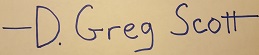
Recent Comments